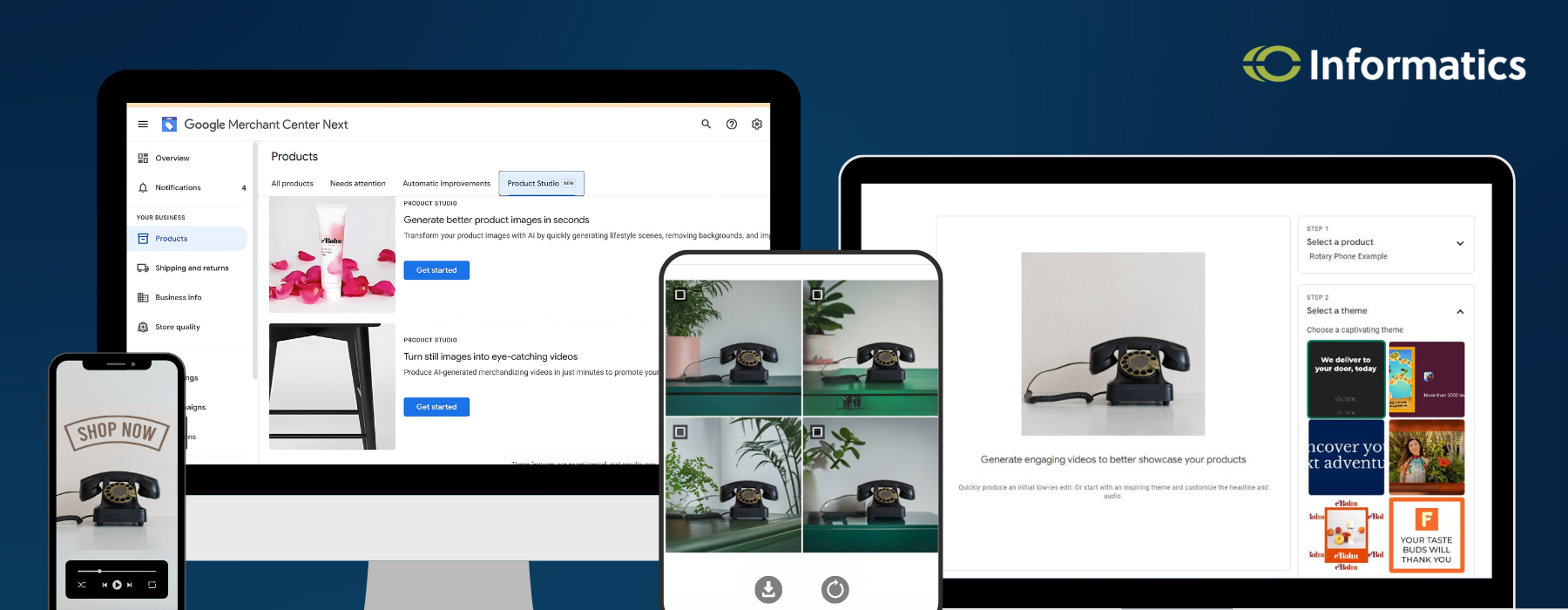Being digital marketers in 2024, we're frequently bombarded with "AI features" in the software we use. While several of these tools are still working out the kinks (image generators producing 6-digit hands, for example), many are legitimately helpful by speeding up or enhancing processes.
We tested Product Studio, a new AI suite recently added to Google's Merchant Studio. Not only did we classify this one as "legitimately helpful," but we saw enough potential in it to share with clients.
If your business is in the ecommerce space, you're going to want to check this one out.
1. Product Image Generator
One of the two new tools in Product Studio allows you to insert your product into a new scene—either chosen from their list of themes or by providing a description of your own.
Rotary Phone Test
We started with a simple image of a rotary phone.
Product Studio gave us several pre-generated scene options, which ranged from natural and outdoorsy to modern and corporate.
To figure out how well this tool can follow a new prompt, we then submitted the description "on a green table next to a potted plant."
Result
Product generation images were pretty impressive. They not only included followed our instructions, but offered various angles, shades of green tables, and types of plants.
Sure, the far right images had some awkward blurring and would not be usable. However, those left two look realistic and have given our potential rotary phone purchasers a new vision.
If we didn't like any results, we also had the option to adjust the prompt to be more specific or just generate some new ones.
Leaning into our vintage theme here, we chose to regenerate our images with a different description. Typing in "On a wooden table with velvet curtains" produced four very realistic images. Any of these would be a good addition to a potential product listing.
Laptop Test
The first test went pretty well, but the product image we started with was also very simple. The rotary phone had a clean, white background and was taken at a straightforward and direct angle.
So, we chose to test an image of a laptop slightly open and taken with a higher-up perspective. Instead of a white-wall background, this product popped out of a sharp electric-blue one.
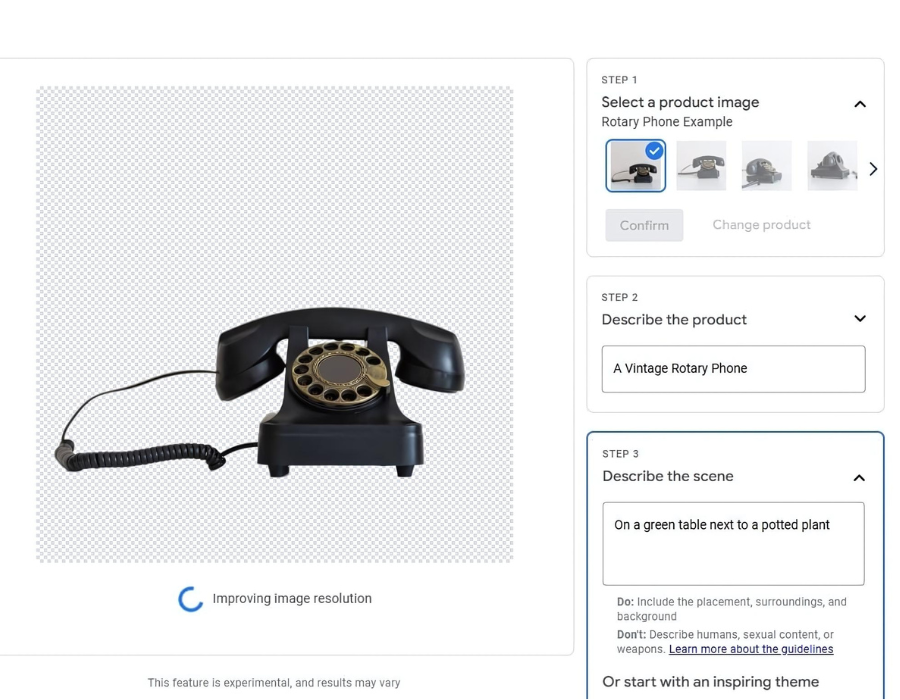
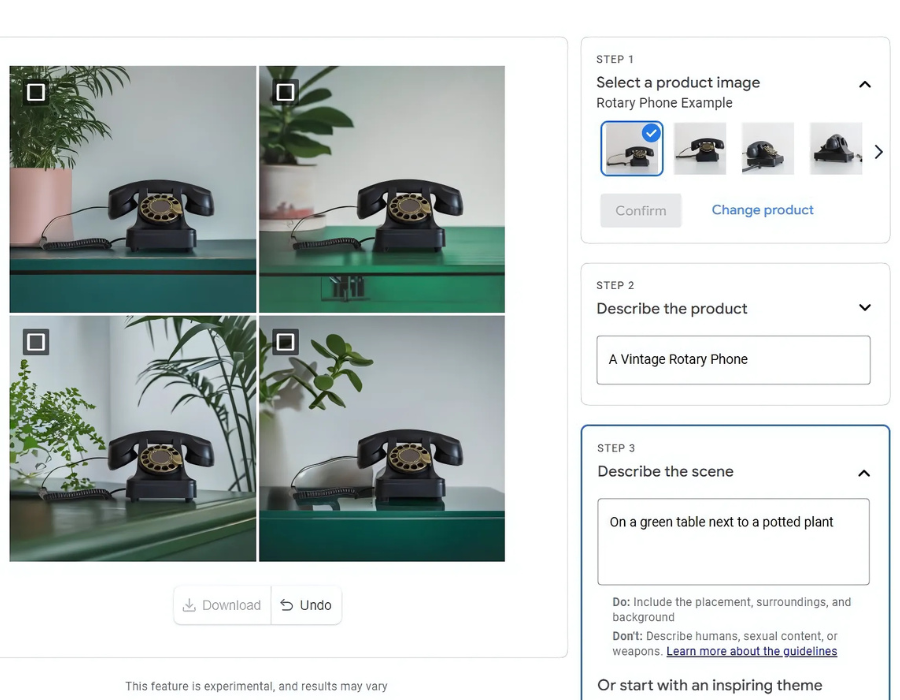
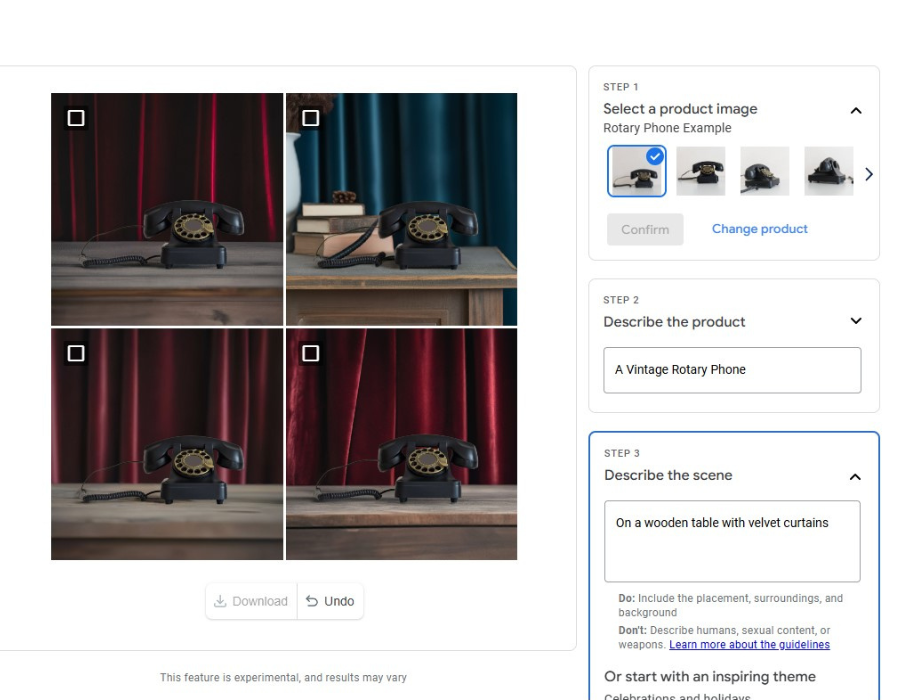
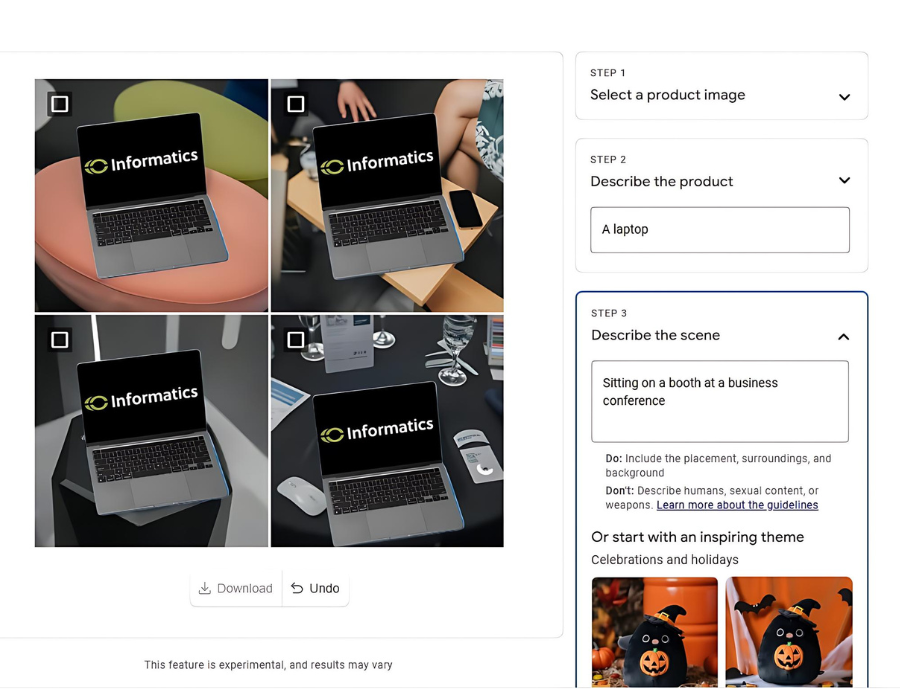
This time around, we also wanted to test the tool's interpretation skills. Instead of telling it which objects to use in the background, we described "sitting on a booth at a business conference."
Result
Results were less impressive on this second test. The biggest issue here was maintaining a strip of that electric blue background on the right-side of the laptop.
The tool also loosely followed our directions to place our laptop at a booth. In one image, it's clearly at an event's dining table instead. That's not only incorrectly generated, but it's kind of poor manners if you ask us!
Other than those issues, the generator handled our tough angle well and matched that "high above" perspective. If we'd taken the background out ahead of uploading and gave our description box a little more direction, the results would have been usable.

2. Product Video Generator
The second tool available in the Product Studio compiles the product images you have to create a quick, promotional video, complete with background music.
Unlike the image generator, this one follows tighter guidelines and makes you choose from preset video templates, as opposed to being able to offer a customized prompt.
Test
Back to our rotary phone product, we chose several images to use.
Some featured the product at completely different angles, with the hope this video would look as dynamic as possible.
We were asked to write a headline for the particular template we chose, so we wrote in "Bringing Retro Back to the Conversation."
Yeah, it's cheesy. But hey, this was just a test!
Result
The video's neat, but the customization is incredibly limited. We were unable to choose font, change colors, or change which images were featured at the different points. This AI tool is still relatively new, so we hope Google continues to make improvements to it.
Otherwise, this is potentially a nice video to share on social media or use in a paid ad.
Our Thoughts
If your brand is selling physical products, this tool can really enhance your promotional strategy. And, it's free. With just a few clicks, we were able to put our products into a scene our potential customers might use or display it in, creating more of an emotional connection with viewers.
A huge bonus: All images and videos are free to download once generated. This means they can be placed on your website, social media, and your other marketing channels. That type of potential is worth playing around with.
Need Product Imagery?
One thing is clear after testing: You need to start with high-quality product images. No elaborate backdrops or costly props are necessary with these generation tools, however. You simply need a clean backdrop and quality camera equipment.
At Informatics, our in-house studio could be your resource. Check out our capabilities and reach out to book a session.